How to install Rzk¶
VS Code extension with binaries (recommended)¶
These instructions will walk you through setting up Rzk using the "basic" setup and VS Code as the editor.
- Install VS Code.
- Launch VS Code and install the
rzkextension. - Create a new file using "File > New Text File" (Ctrl+N). Click the
Select a languageprompt, type inrzk, and select "Literate Rzk Markdown".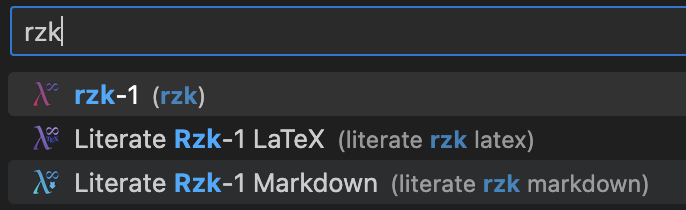
- You should see the following popup:
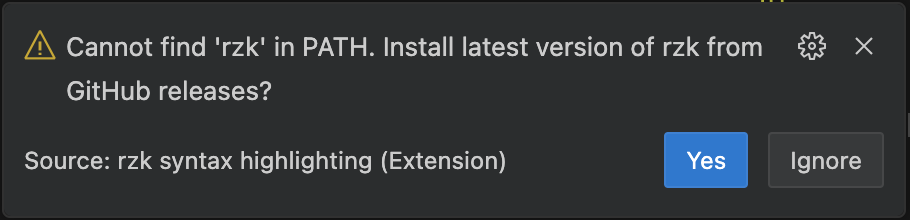
- Click "Yes" button.
- While it is installing, you can paste the following literate Rzk program into the new file:
# Sample literate Rzk markdown
```rzk
#lang rzk-1
#define id (A : U)
: A -> A
:= \ x -> x
```
- When the installation is done you should see the following popup:
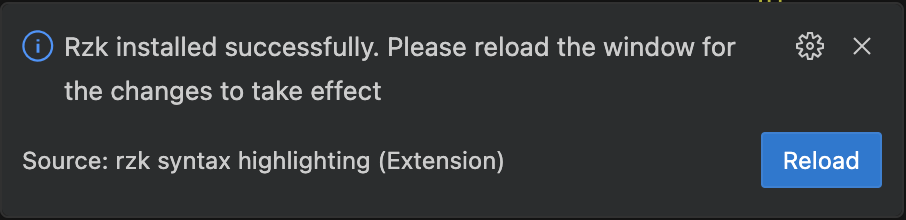
- Click "Reload button".
- Save your file as
example.rzk.md. -
Open local Terminal (Ctrl+`).
-
In the terminal, run
-
You should see the output of the proof assistant:
-
Congratulations! Now you have a working rzk setup :) Note that the rzk extension will notify you about updates of
rzkand prompt updating to new versions. -
See Quickstart to get familiar with the Rzk language!
Install binaries¶
Download from GitHub¶
You can download and use binaries (at least for some platforms) directly for one of the latest releases on GitHub at https://github.com/rzk-lang/rzk/releases. If your platform is not represented, please consider leaving an issue at https://github.com/rzk-lang/rzk/issues/new.
Install from sources¶
You can install rzk from sources. You can get the latest "stable" release from Hackage or build from the develop branch on GitHub.
Stack¶
To build and install with Stack from Hackage:
To build and install with Stack from sources on GitHub:
git clone https://github.com/rzk-lang/rzk.git
cd rzk
git checkout develop
stack build && stack install
cabal-install¶
To build and install with cabal-install from Hackage:
To build and install with cabal-install from sources on GitHub:
git clone https://github.com/rzk-lang/rzk.git
cd rzk
git checkout develop
cabal v2-build && cabal v2-install
Nix¶
Work-in-progress
To be done.